Hardware Fundamentals
© Copyright Brian Brown, 1992-1999. All
rights reserved.
This material may not be reproduced in printed or electronic format
without the express permission of the author.
![]()
![]()
Hardware Fundamentals
© Copyright Brian Brown, 1992-1999. All
rights reserved.
This material may not be reproduced in printed or electronic format
without the express permission of the author.
![]()
![]()
![]() Optical
Disks
Optical
Disks
Optical disks use laser technology and special crystalline ceramics
(amorphous crystal) to implement data storage. They are similar to an audio
compact disk (CD).
Optical disks for PC's store 660MB per disk. They have an access time of about 300ms (little slower than floppy).
 |
 |
 |
 |
A light sensitive diode picks up the reflected laser light from the surface of the disk, and converts the light to digital data.
Data is stored on a single spiral track. The rotational speed of the CD is altered so that the data on the track is always read at the same speed. This is called Constant Linear Velocity.
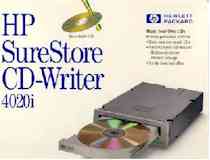
Fig 5.7: HP SureStore CD-Writer: © HP
| Speed | Transfer Rate |
| x1 | 150KB/s |
| x2 | 300KB/s |
| x4 | 600KB/s |
| x8 | 1200KB/s |
Access to the information is controlled via a simple point and click menu interface, which people find easy to use and navigate. This explains it use in public type kiosks and sales presentations.

Fig 5.8: Philips CD-I Player: © Philips
A Photo CD Master Disc storages images up to five different levels of resolution, from small thumbnail sizes of 128x192 pixels to 2048x3072 pixels. This is 16 times larger than standard TV resolutions, and four times the resolution currently being considered for HDTV (High Definition TV).
Users can take their negatives to a Kodak licensed photo processing shop and have their pictures transferred onto Photo CD. Most CDROM drives sold in personal computers are Photo CD compatible. The entire Photo CD does not need to be filled at once, photos can be added onto the Photo CD as required.
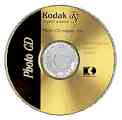
Fig 5.8: Kodak Photo CD Master Disc: © Kodak

Fig 5.9: All 100 images on a Photo CD shown as thumbnails: © Kodak


Fig 5.10: Pioneer Karaoke System: © Pioneer
Pioneer Karaoke Entertainment Systems
| 1980 | Sony and Philips create a standard for Compact Disc Digital Audio |
| 1982 | Sony introduces the first CD player, and the first CD arrives... Billy Joel's 52nd Street |
| 1984 | Sony introduces the portable CD player and the first car CD player |
| 1985 | Sony and Philips create a standard for Compact Disc Read Only Memory CDROM |
| 1989 | Sony and Philips create a standard for Compact Disc Interactive (CD-I) |
| 1990 | Sony and Philips introduce CDROM-XA and CD-R (Recordable CD) |
| 1994 | CDROM firmly established as a medium for personal computers |
| 1995 | CD-Erasable and CD-Plus (enhanced music) are announced |
Level 2 ISO-9660 allows longer filenames and deeper directory structures (32 levels instead of 8), but isn't usable on some systems, notably MS-DOS.
Because it's still an ISO-9660 filesystem, the files can still be read by machines that don't support Rock Ridge; they just won't see the long forms of the names. Rock Ridge is supported by UNIX systems and the Mac. DOS and Windows currently don't support it.
At present, the only systems that can read HFS CD-ROMS are Macs, Amigas (with AmiCDROM, available from ftp://ftp.cdrom.com/pub/aminet/disk/cdrom/), and the Apple IIgs, and SGI machines running Irix (they appear as AppleDouble format).
Additional References on CD's
CD-R
FAQ
![]() Tape
storage
Tape
storage
Tape storage is primarily used for archival storage. The recording
medium is a thin polyester tape between 0.38cm and 2.54cm wide, about .025mm
thick and coated with magnetic particles.
The tape is wound on wheels of various sizes. Data is recorded sequentially, one byte after the other, from the beginning of the tape to its end. Access times for tape storage are much slower than for floppy diskettes or hard disks.The following diagram shows how data is stored on the disk. The read/write head is comprised of several tracks, 9 tracks being very common. This means nine bits are recorded across the width of the tape simultaneously.
Using nine tracks, one byte of data plus a parity bit is recorded at a time (vertically). Characters are grouped together to form a record (often called a block). Each record is separated from the next record by a blank inter-record gap (IBG). Each record is preceded by a header field. The IBG allows the software to position the tape for recording or playing at specific record numbers.
Physical markers are used to indicate the ends of the tape, and may be metallic foil, clear plastic or software markers encoded on the tape. Software encoding uses BOT (beginning of tape) and EOT (end of tape) indicators.
Write protection is provided by a groove in the reel (or notch tab in cartridge systems). If the ring is fitted, this is detected when the reel is mounted on the tape drive. This then enables writing to the tape. Removal of the ring enables write protection.
 |
 |
 |
| Reel tape | Reel tape, reverse side showing red write protect ring in place. | Reel tape, reverse side showing red write protect removed, tape is now write protected. |
![]() Characteristics
of tape storage
Characteristics
of tape storage
Tape units range from very small cartridge systems to large reel based
systems. The following diagram shows a large reel based system which uses
vacuum chambers to keep the tape correctly tensioned at all times.
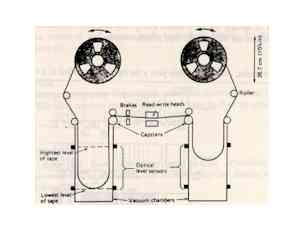
Fig 5.11: Reel Tape Vacumn System
The capstan is a roller which grips the tape and pulls it past the read/write heads at a constant velocity. Vacuum systems have a tape speed of about 300cm/s. Reels can hold about 730m of tape, with densities of 4Kb/cm. The transfer rates are about 320Kb/s, but access times, due to the sequential way in which data is stored, is very slow.
Tape cartridge systems used a cassette based system to hold the tape on two reels (similar to an audio cassette). The tape width varies in size, common widths are º" and 8mm.
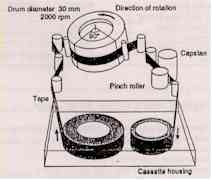
Fig 5.12: Cassette Tape Transport mechanism
Digital Audio Tape (DAT)
The most common form of cassette system used for large storage archival
is the DAT (Digital Audio Tape) system. Data is recorded using a helical
scan (similar to video recorders), diagonally across the tapes surface.
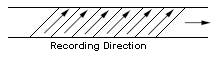
Fig 5.13: Helican Scan used on DAT
A DAT cassette is about half the size of a standard analog cassette and is 3.81 millimeters (1/8") wide.
Each cartridge can hold several gigabytes of data, and access times are very quick (somewhere between floppy and hard disk). Data transfer rates are faster than floppy (but slower than hard disk). Cartridges cost about NZ$50 each.
Digital Data Storage (DDS)
The DDS format for tape drives was developed in 1989, in order to meet
the need for high-capacity, compact tape backup for network servers and
multiuser computer systems.
DDS is derived from the DAT standard and has been extended to DDS-2 and DDS-3 as backup capacity requirements have increased.
DDS-1 (1989) supports 1.3 GB, DDS-2 (1991) supports 2GB. DDS-3 (1993) supports 4 GB. DDS-1 and DDS-2 use 120 minute tapes while DDS-3 uses 125 minute tape. The storage capacities mentioned above are without compression.
The DDS (Digital Data Storage) format was designed for storing computer data storage. It was originally implemented for DAT subsystems, giving a capacity of 1.3 GByte on a 60 metre tape. This was quickly expanded to 2 GByte with the introduction of 90 metre tapes.
The DDS format has been extended to include data compression. This newer format is called DDS-DC (Digital Data Storage - Data Compression), allowing up to 8 GByte of compressed data to be stored on a tape.
![]() QIC40/QIC80
and Other Standards
QIC40/QIC80
and Other Standards
QIC stands for Quarter Inch Cartridge tape.
| Capacity | Type | Length | Tracks |
| 80MB | QIC40 | 120ft | 15 |
| 120MB | QIC40 | 300ft | 15 |
| 160MB | QIC80 | 200ft | 28 |
| 250MB | QIC80 | 300ft | 28 |
| Standard | Capacity | Tracks | Speed | Rec-Density | Cartridge |
| QIC-11 | 15/30MB (300ft) | 4/9 | 90ips | ||
| QIC-11 | 20/40MB (450ft) | 4/9 | 90ips | DC300XL | |
| QIC-11 | 27/60MB (600ft) | 4/9 | 90ips | DC600A | |
| QIC-24 | 45MB (450ft/137m) | 9 | 90ips | 8000bpi | |
| QIC-24 | 55MB (555ft/169m) | 9 | 90ips | 8000bpi | |
| QIC-24 | 60MB (600ft/183m) | 9 | 90ips | 8000bpi | DC600A |
| QIC-120 | 125MB (600ft/183m) | 15 | 72ips | 10000bpi | DC600A |
| QIC-150 | 155MB (600ft/183m) | 18 | 72ips | 10000bpi | DC600XTD |
| QIC-150 | 250MB (1000ft/305m) | 18 | 72ips | 10000bpi | |
| QIC-320 | 320MB (600ft/183m) | 26 | 72ips | 16000bpi | DC6320 |
| QIC-525 | 525MB (1000f/305m) | 26 | 72ips | 16000bpi | DC6525 |

QIC-Wide-3010
425MB Native, 850MB Compressed
![]() References
References
Memory Storage (pg 77) : Computers and Electronics, December 1982
Winchester Disk Drives (pg 133) : EDN, June 28, 1984
VideoDisc (pg 129) : ETI, May 1981
Hard Disk Drives for the masses (pg 46) : Computers and Electronics,
April 1985
Optical Disks (pg 23) : Computer Design, March 1985
Principles of Optical Storage (pg 70) : Electronics and Wireless World,
March 1985
Store it with Light (pg 61) : Computers and Electronics, July 1984
Tape Backup for Hard Disks (pg 80) : Computers and Electronics, September
1984
Data Storage in a Nutshell (pg 36) : Computers and Electronics, July
1983
The Floppy Disk (pg 141) : Byte, September 1984
![]() Summary
Summary
Magnetic media has been used for a long time. It has offered large
storage capacities, low cost per bit, and medium access times.
As optical storage improves, it will make inroads into the area of mass storage devices like hard disks.
The hard disk drive is divided into a number of Tracks. Each track is subdivided into a number of equal sized Sectors, each of which hold data. The minimum unit that can be read from or written to a disk unit is a sector.
As software sizes have increased, CDROM has become the preferred method of shipping Operating systems and software, as it reduces the number of diskettes, is cheaper to produce, more reliable and faster to install.
DVD promises large storage capacities which currently match those of current hard disk SCSI storage devices.
Tape cartridges, especially DAT, is used for archival purposes in backing
up large amounts of data and computer systems software.
Home | Other Courses | Notes | Tests | Videos
© Copyright Brian Brown, 1992-1999. All rights reserved.